AmigaOS 3.9 to 3.1.4
Or: My Amiga DownUpGrade Journey

A1200 hardware specs:
- Rev 2B A1200 Board (all timing fixes carried out)
- Clip over PCMCIA fix (Gayle)
- Indivision AGA Mk2CR
- EZ-DF0 PC to Amiga Floppy drive adapter
- Cocolino PS2 Mouse adapter
- Blizzard 1260 @ 50Mhz
- 128MB EDO SIMM
- Mediator TX (6 PCI slots and ATX power supply support)
- 3DFX Voodoo 3 2000 (16MB)
- Creative SoundBlaster PCI128
- Realtek 100Mbps Fast Ethernet
- Elbox Spider II (NEC) USB 2.0 Card
- Bigfoot Networks K1 NIC (Used as PPC co-processor)
- 333Mhz PowerPC processor
- 64MB RAM
- Power Computing Power Tower
- Seagate Barracuda 80GB
- Toshiba DVD-RW Drive
- Iomega Zip 100
- Corsair CMPSU-400CX 400W ATX PSU
- Iiyama ProLite E1902S
- 1280×1024 native
- DVI x 1 (Indivision) | VGA x 1 (Voodoo) | Audio x 1
- A4000 Keyboard
- Microsoft Basic Optical Mouse
A1200 software specs (Before):
- AmigaOS 3.9
- IDEFix (via LoadIDE in startup-sequence)
- BB1/2/3/4 applied
- Picasso96
- So many other small tweaks on top it’s not funny …
A1200 software specs (After):
- AmigaOS 3.1.4
- IDEFix (via LoadIDE in startup-sequence) [Kept for easy ZIP drive use]
- Picasso96
- Less small tweaks than before! Woohoo!
- IDEFix (via LoadIDE in startup-sequence) [Kept for easy ZIP drive use]
Hardware Changes
Besides installing the ROMs themselves, there was only one other change needed. On the Mediator I needed to change the CONFIG jumper from OPEN to CLOSED – note that this is the exact opposite of what is needed for 3.1 ROMs.

Software Changes
Being inherently lazy, the last thing I wanted to do was a start from scratch install. I had the system in a place where I really liked my setup, and so decided to see what I needed to do in order to get things going by mixing the 3.1.4 release into my current 3.9 install.
From the Workbench disk (or ADF) I copied the contents of the C folder to my current SYS:C folder, overwriting any older versions I already had with those from the 3.1.4 release. I then copied LoadModule from the Modules disk (or ADF) C folder to SYS:C. This means I would now be using the new 3.1.4 versions of LoadModule and SetPatch.
I also copied over the new intuition.library (the file on the Modules disk is called intuition-v45.library) from the Modules disk (or ADF) into LIBS: – this new version allows offscreen windows. This seems a small thing, but makes a huge difference in workbench usability!
Note that it’s also worth grabbing the rest of the libraries, there are small bugfixes throughout many of them. I moved these over (checking version numbers to ensure they were newer) one at a time. So far, the only issue encountered is that the new workbench.library uses rexxsyslib.library to read, set and modify script variables. So make sure you bring both libraries over when copying.
In my S:startup-sequence I edited the SetPatch line to read:
C:SetPatch >NIL:
as per the FAQ provided with 3.1.4 – I also removed MuMove4K and PoolMem from the SS – as MuMove4K was no longer needed, and PoolMem seemed to cause issues on boot.
I then edited my LoadModule line which was, admittedly, huge – this was simply due to the amount of components I was updating on the fly from disk. The new LoadModule line is a lot simpler:
C:LoadModule >NIL: LIBS:intuition.library NOMEMFKICK REVERSE
NOTE: The NOMEMFKICK argument I’m using is to prevent LoadModule putting things into Chip RAM – I suspect this may only be required in conjunction with my Blizzard 1260. I would suggest that if you do not have a Blizzard, you try this without the NOMEMFKICK first.
Finally I switched the machine off, and left it for a minute or two, as I wanted to make sure any reset-resident patches were definitely gone. And then, crossing my fingers, I started the machine – perhaps cheering slightly as it booted up without error, this process giving me a functional and incredibly pleasant to use system.
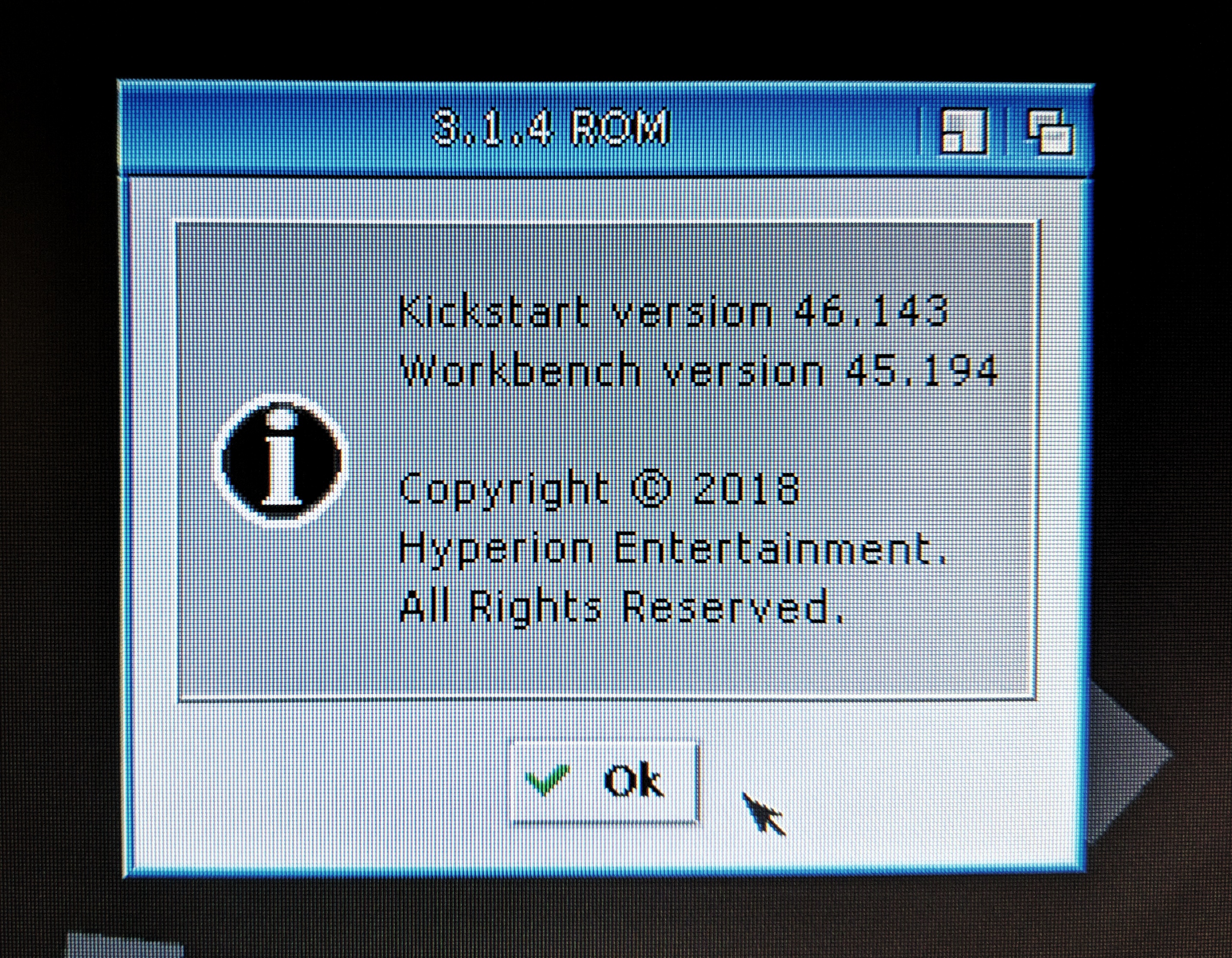
Finally, here’s a listing of my current Startup-Sequence:
; Graham's Startup-Sequence for hard drive systems
;Set Echo On
FailAt 20
C:LoadModule >NIL: LIBS:mathieeesingbas.library LIBS:mathffp.library LIBS:intuition.library NOMEMFKICK REVERSE
Run >NIL: C:CopyMem060
C:LoadIDE START QUIET
C:wildclick
C:SetPatch >NIL:
C:CyReq
C:SaferPatches INSTALL >NIL:
C:StackAttack
C:Version >NIL:
C:AddBuffers >NIL: DF0: 15
FailAt 21
C:MakeDir RAM:T RAM:Clipboards
C:env-handler
Resident >NIL: C:Assign PURE
Resident >NIL: C:Execute PURE
Assign >NIL: T: RAM:T
Assign >NIL: CLIPS: RAM:Clipboards
Assign >NIL: REXX: S:
Assign >NIL: PRINTERS: DEVS:Printers
Assign >NIL: KEYMAPS: DEVS:Keymaps
Assign >NIL: LOCALE: SYS:Locale
Assign >NIL: LIBS: SYS:Classes ADD
Assign >NIL: HELP: LOCALE:Help DEFER
BindDrivers
C:Mount >NIL: DEVS:DOSDrivers/~(#?.info)
C:LoadMonDrvs
SetEnv Language "english"
SetEnv Workbench $Workbench
SetEnv Kickstart $Kickstart
UnSet Workbench
UnSet Kickstart
C:AddDataTypes REFRESH QUIET
C:MCP
Run >NIL: C:titleshadow
C:OutlineIconText
C:IPrefs
C:FPPrefs
C:ConClip
Path >NIL: RAM: C: SYS:Utilities SYS:Rexxc SYS:System S: SYS:Prefs SYS:WBStartup SYS:Tools SYS:Tools/Commodities
SYS:System/REXXMast >NIL:
IF EXISTS S:User-Startup
Execute S:User-Startup
EndIF
Resident Execute REMOVE
Resident Assign REMOVE
C:StackAttack AUTO
C:DiskSafe REBOOT df0: Storage: Games: Work: AmigaOS:
; Make Workbench Pretty
Assign THEMES: SYS:Prefs/Presets/Themes
Run >NIL: "AmigaOS:VisualPrefs/VisualPrefs"
Run >NIL: C:birdie ? <ENV:Birdie.prefs
C:LoadWB
EndCLI >NIL: